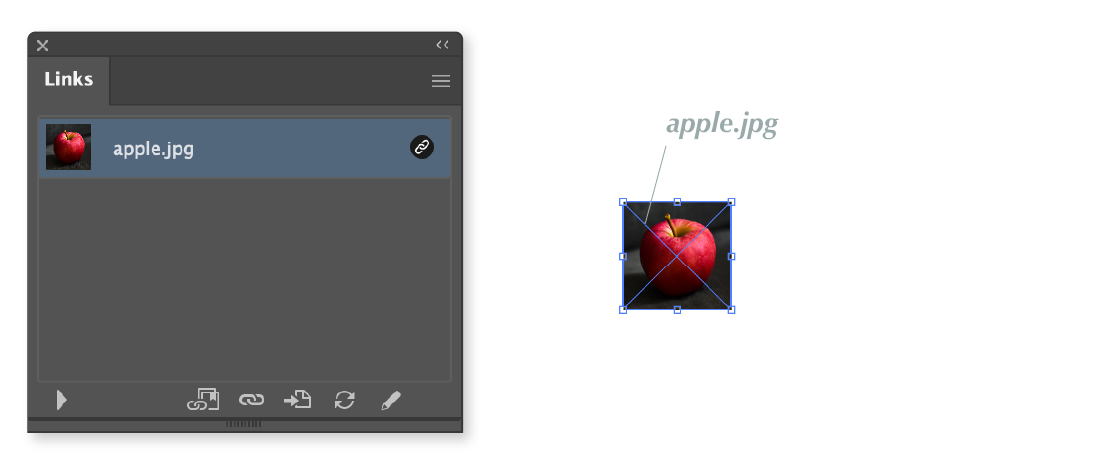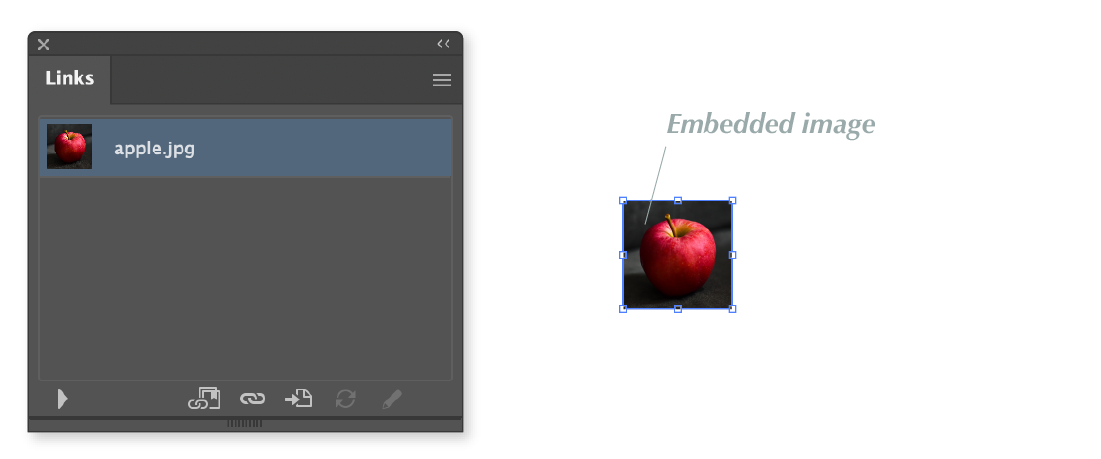Labeling style properties
- Toggle the "Specifies style properties" type on.
- Toggle on one of the four positional buttons that the label will place.
- Select any object(s) and generate font labels.
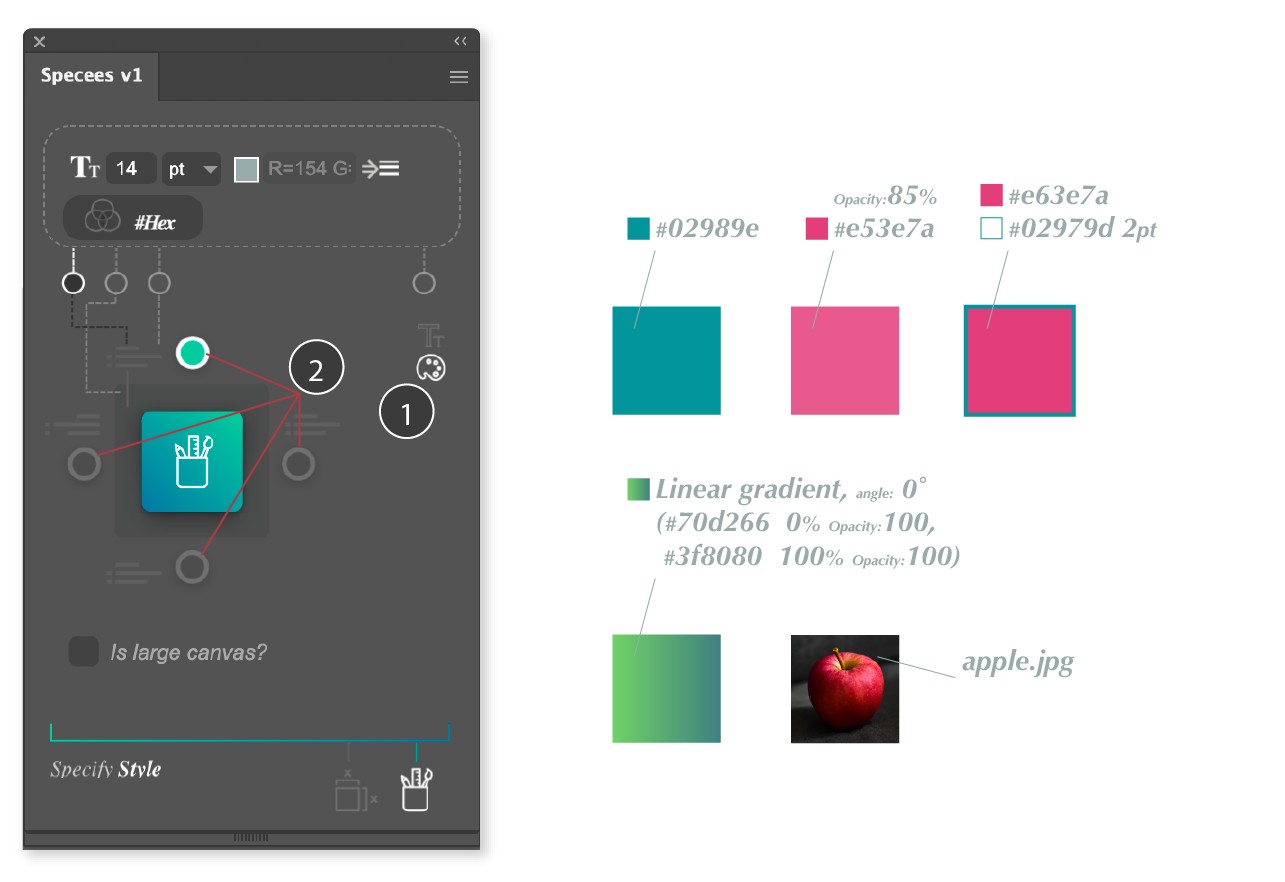
Currently, the following properties will be displayed:
- Filled color
- Stroke color
- Stroke width
- Opacity (will only show it when it is below 100%)
- Filename of the linked image
Filled and stroke colors
For the documents in RGB color mode, you can select whether to label the color in RGB or HEX values (see RGB and HEX values for details). For the documents in CMYK color mode, the labels will be in CMYK values only.
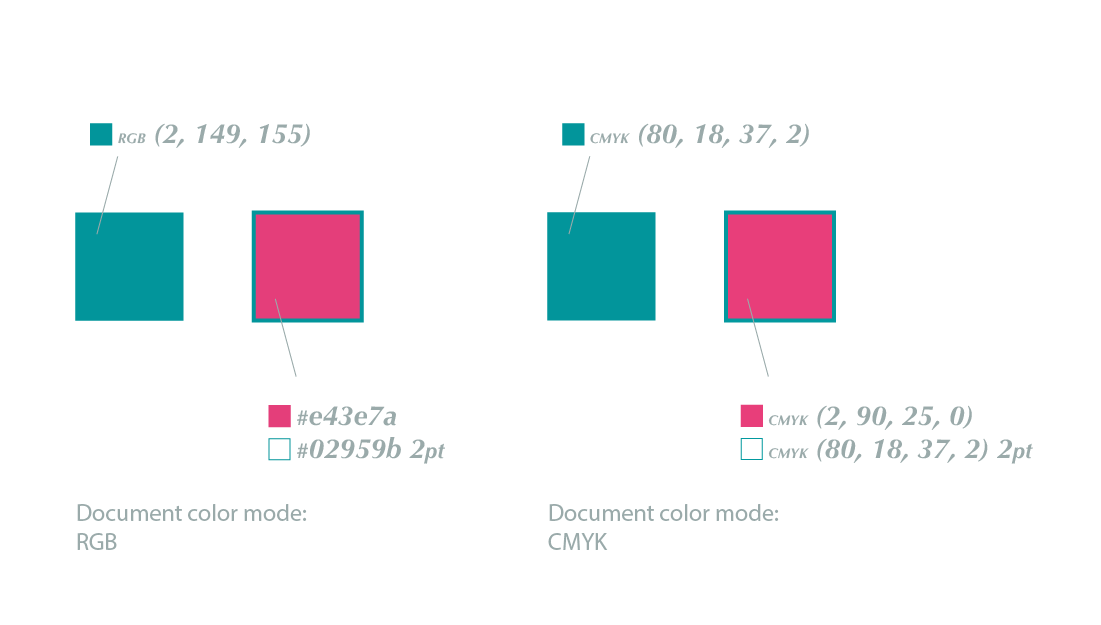
If a color swatch is applied to a color, the label will display the swatch's name and the color value separated by a semicolon.
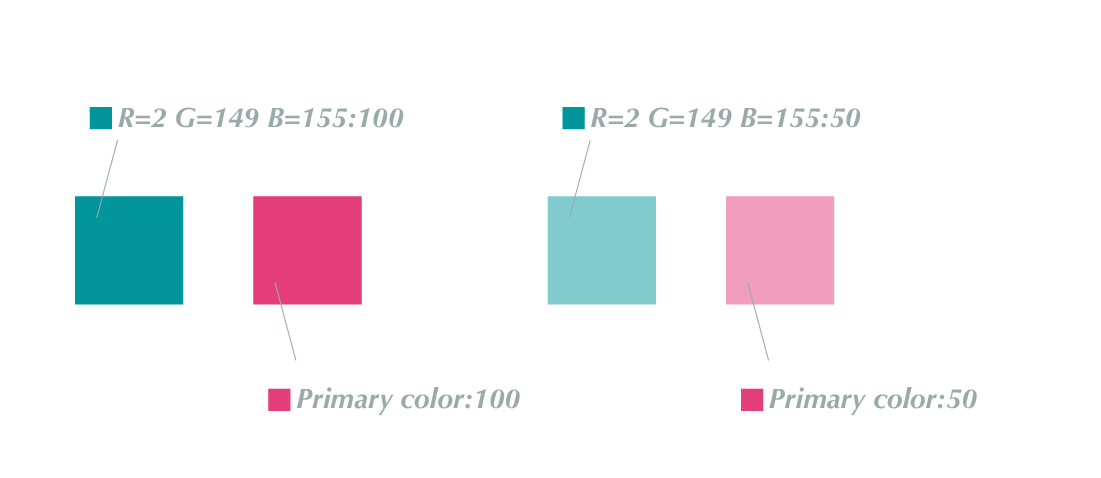
Linear and radial gradient color:
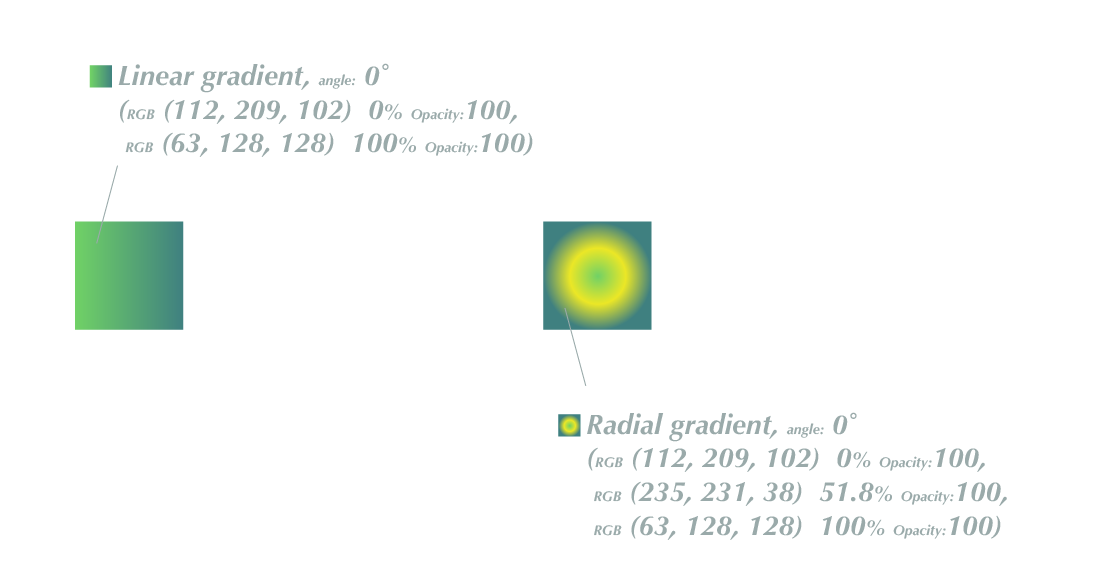
Registration color, grayscale and pattern. Pattern names will be shown for patterns:
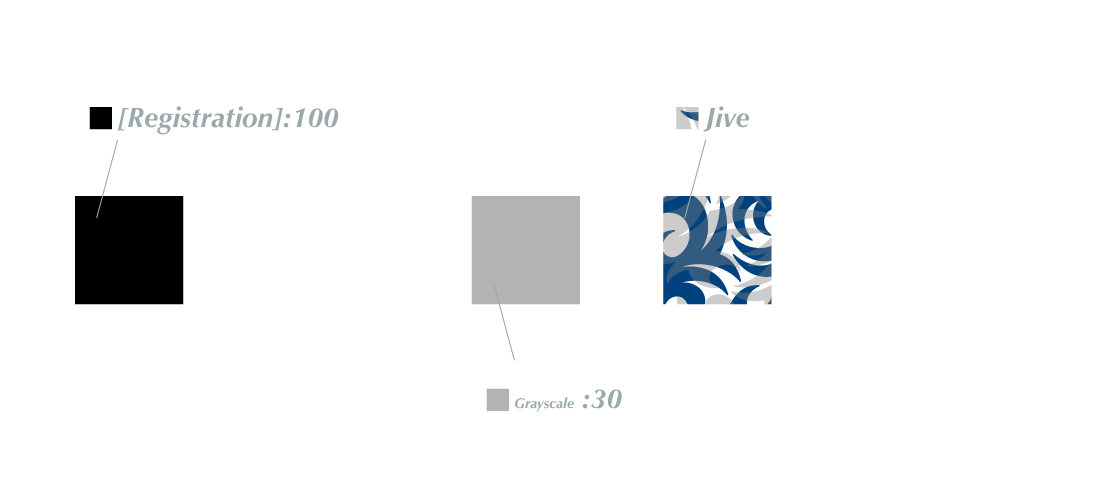
Stroke width
Specees will show the stroke width in points whenever the stroke is colored (and literally, the stroke width will be bigger than 0). For paths without any filled and stroke color, "Empty path" will be shown.
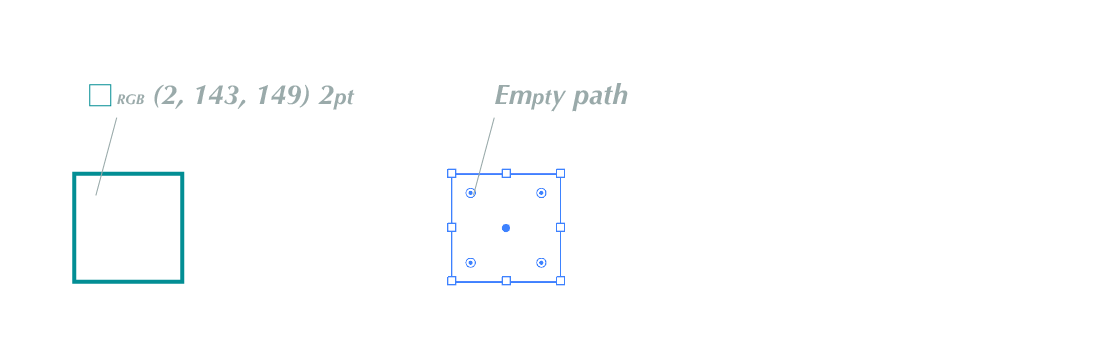
Opacity
Specees will show the opacity of an object if it is below 100%.
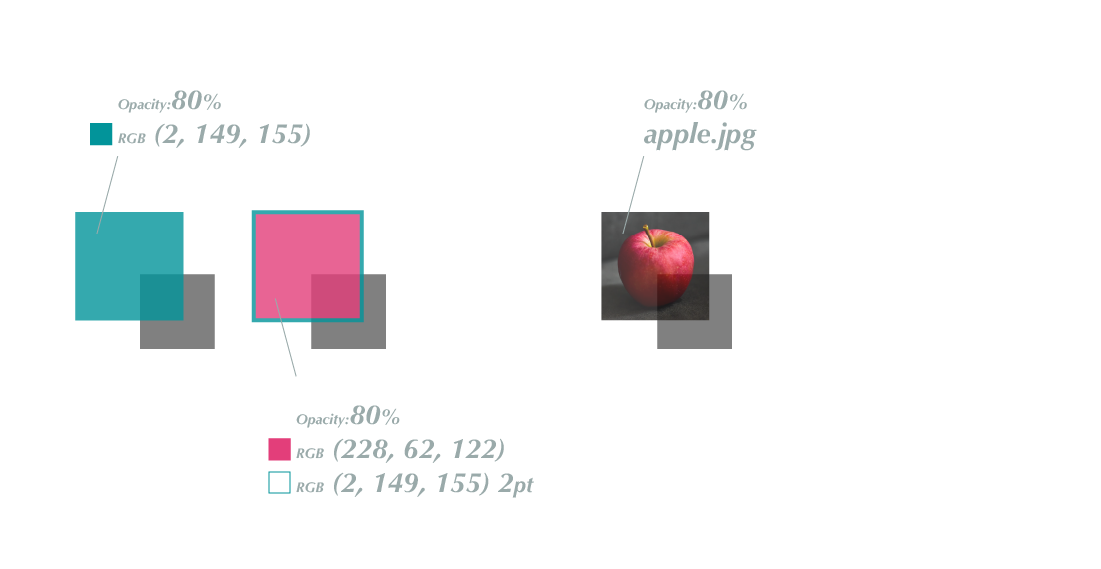
For opacity separately set in the Appearance Panel, hold down 'option' in Mac / 'Alt' in PC and click the action button to generate the styles with the opacity values.
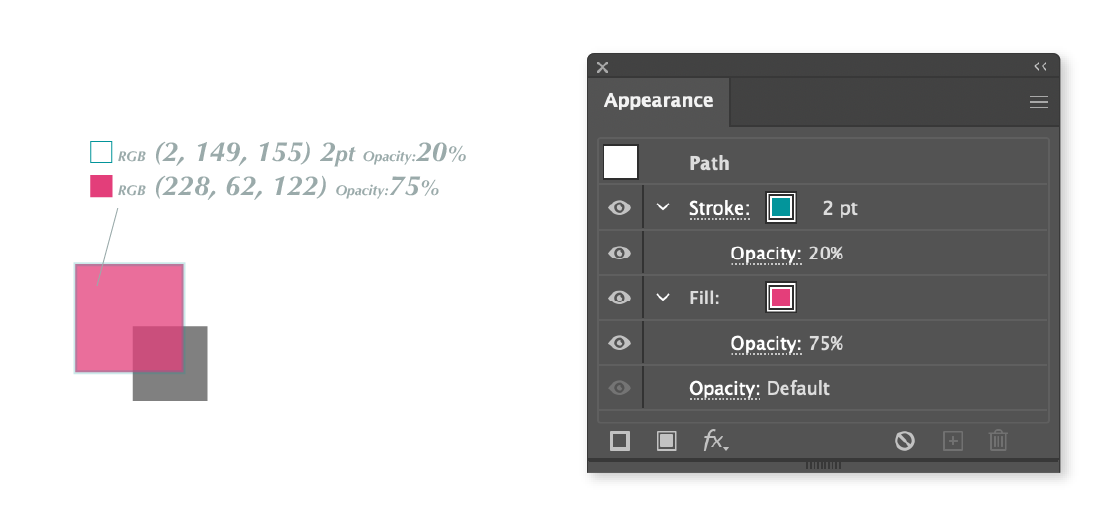
Linked image
Specees can only label the filename for linked images. For embedded images, only "Embedded image" will be displayed.