Decimal & fraction
Specees can display values in decimals or fractions.
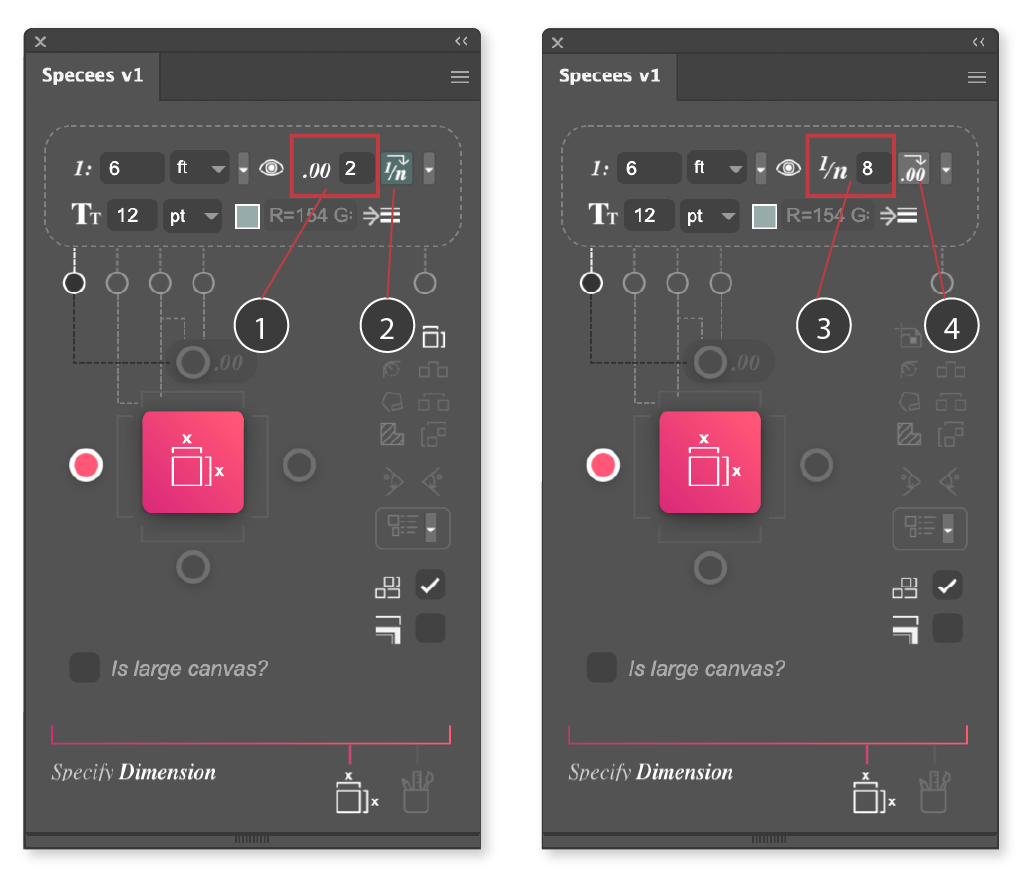
- You can set the number of decimal places displayed in the dimension
- Toggle to display values in fractions
- You can set the denominator of a fraction number displayed in the dimension
- Toggle to display values in decimals
Display value in decimal places
Set the number of decimal places to the field, i.e. if you want to display the values that round up to 2 digits after the decimal point (e.g. 20.33), you should input "2" to the field.
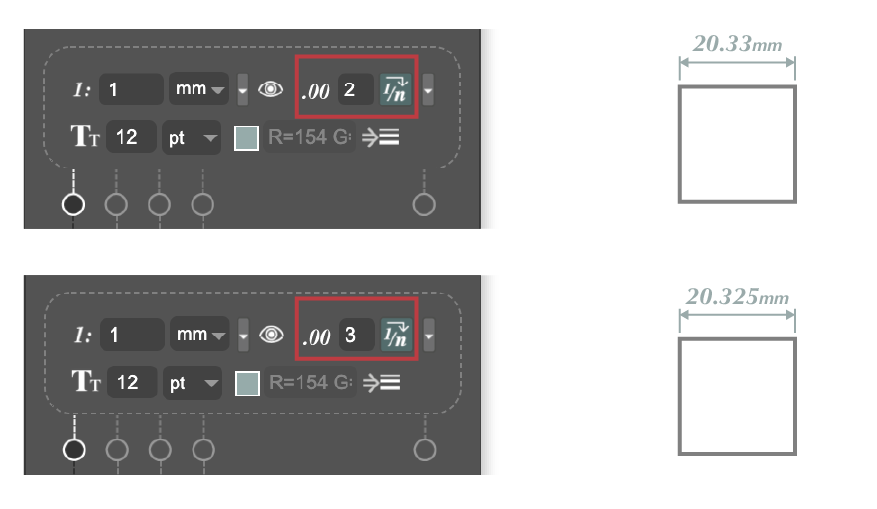
Display value in fractions
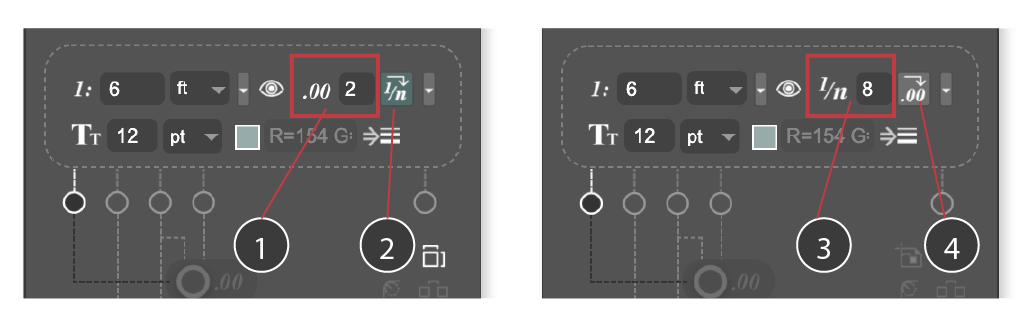
Specees defaults to displaying values in decimal places. To display values in fractions, click 2 to toggle. In the input field, enter a number for the denominator (e.g., "n" in 1/n). For example, if you want to display values that round up to one-eighth of a number, input "8" to the field.
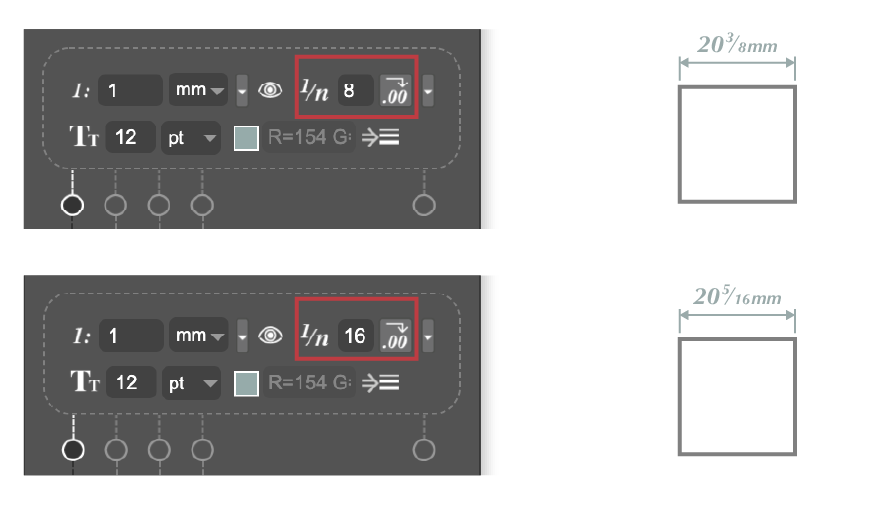
To switch back to display values in decimals, click 4 to toggle.