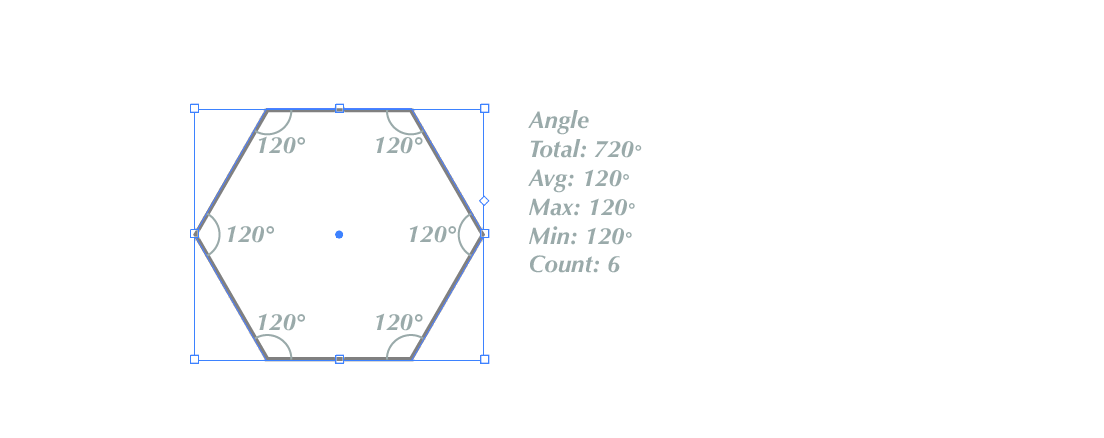Display extra information
Toggle on "Extra info (Sum, Avg, Max, Min, Count)" to display extra information on the dimensions you have chosen to generate. You can check on the checkbox of the drop-down menu to select the following extra information to be displayed: the total, the average value, the maximum value, the minimum value and the number of dimensions generated for each dimension type.
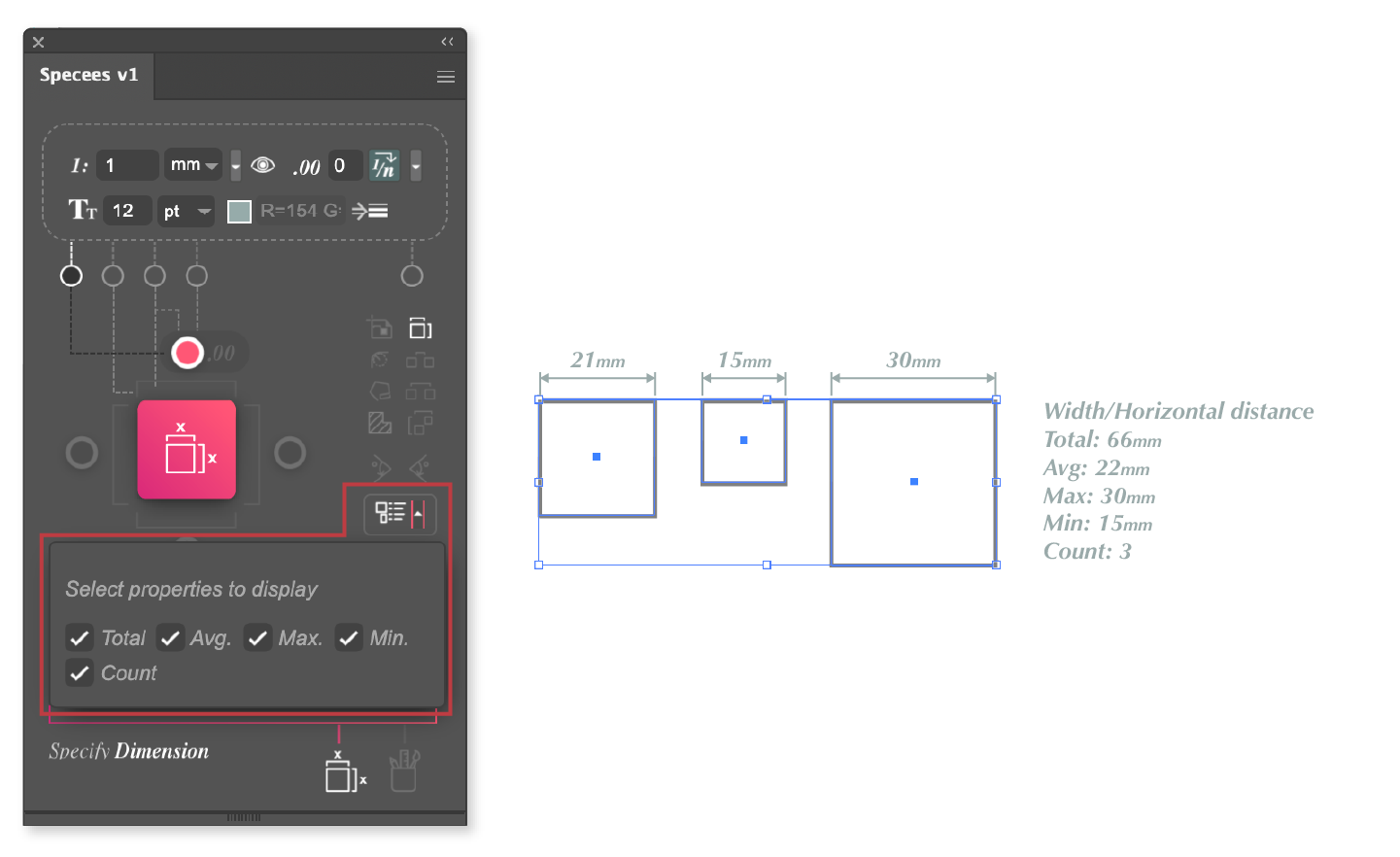
The position buttons will only affect the type of dimension you selected (e.g., objects' width/height) but not the position of the extra information. Extra information will always be placed to the right of your selection.
Extra information for horizontal and vertical dimensions
Horizontal and vertical dimensions will be grouped separately in two groups to calculate extra information. All values in the group will be counted in the calculation. Therefore, if you select to generate objects' width/height, distances and/or width/height of the whole selection with extra information in one go, Specees will group all horizontal widths, distances and total widths of the selection in one extra information group, and all vertical heights, distances and total heights of the selection in another extra information group. It is up to you to decide on the use case for extra information.
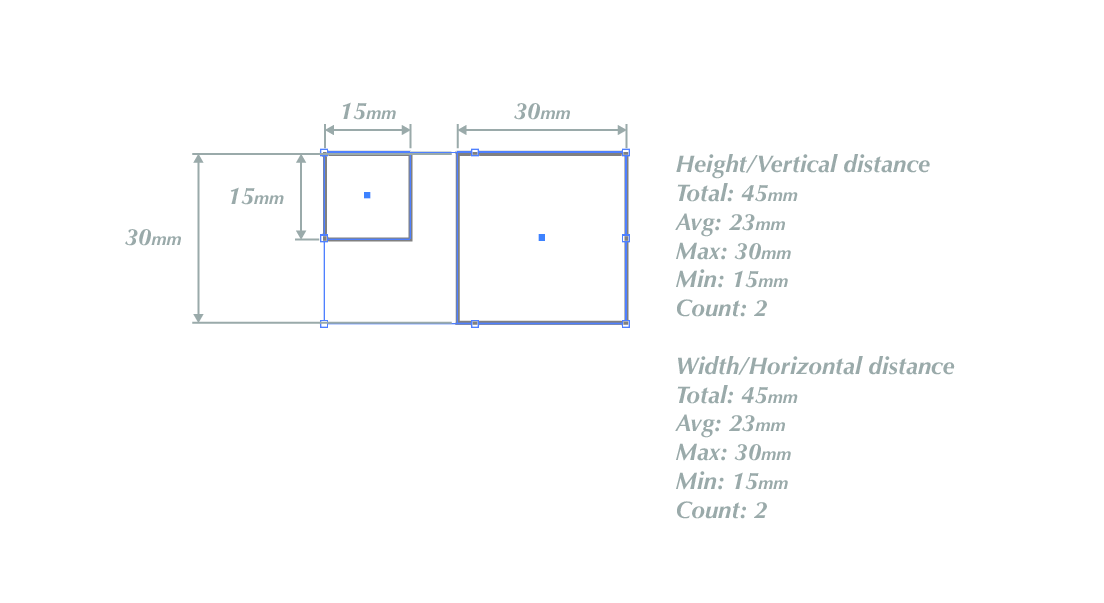
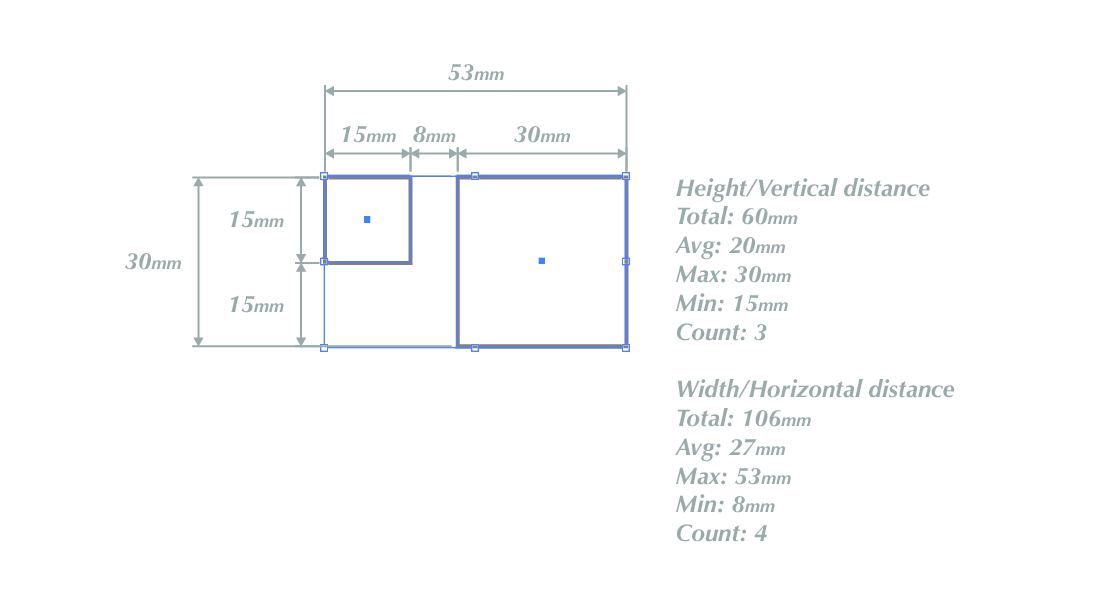
Other types of dimensions supported extra information
Segments:
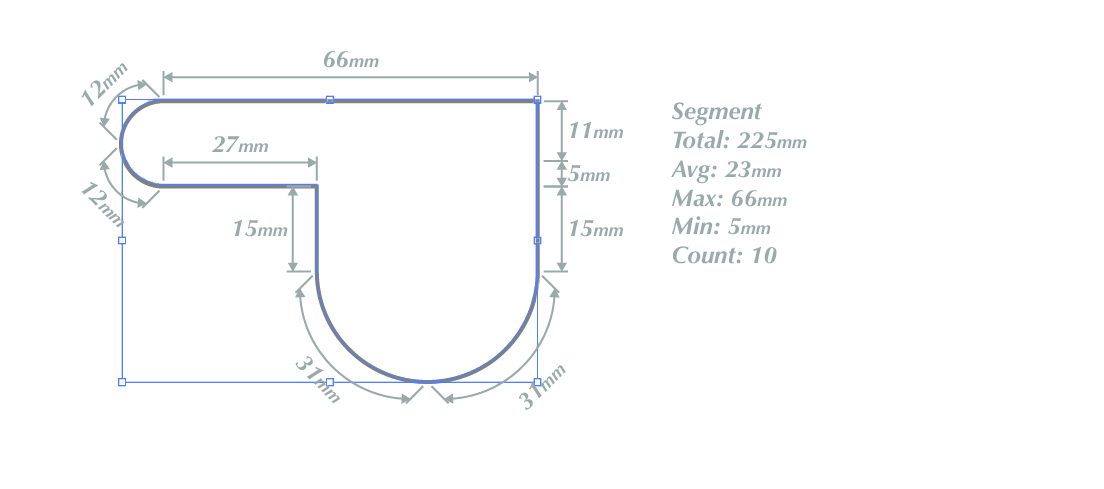
Areas:
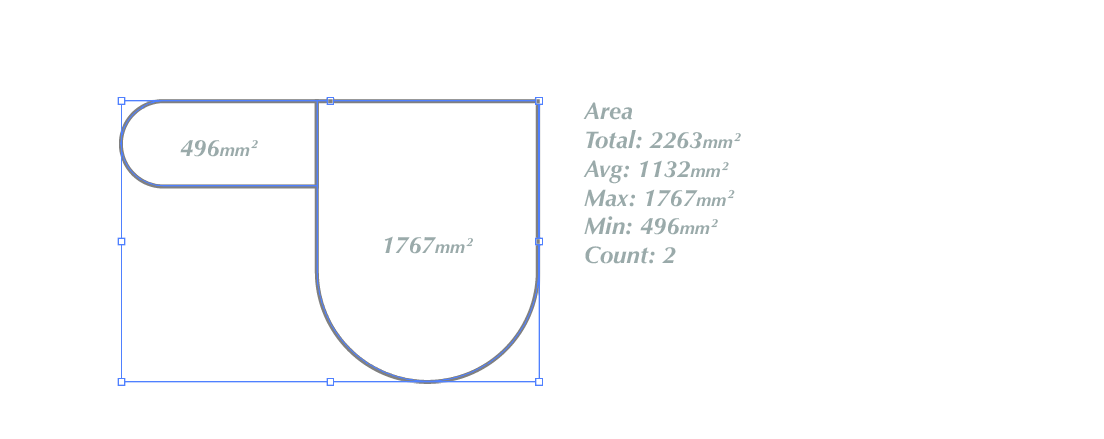
Angles: