Selecting color
The colorpicker in Specees only supports RGB color (RGB, HEX or HSL). You can type in a 6-digit HEX color value or open the colorpicker to select a color. To use a CMYK or spot color, you can drag and drop an Illustrator color swatch into the color field to apply the swatch color to the color field.
Note: Only a solid/spot/process color swatch can be dropped into the color field and used as the color. You cannot use a gradient or pattern as the color in Specees.

You can type in the 6-digit HEX color value or pick a color from the colorpicker.
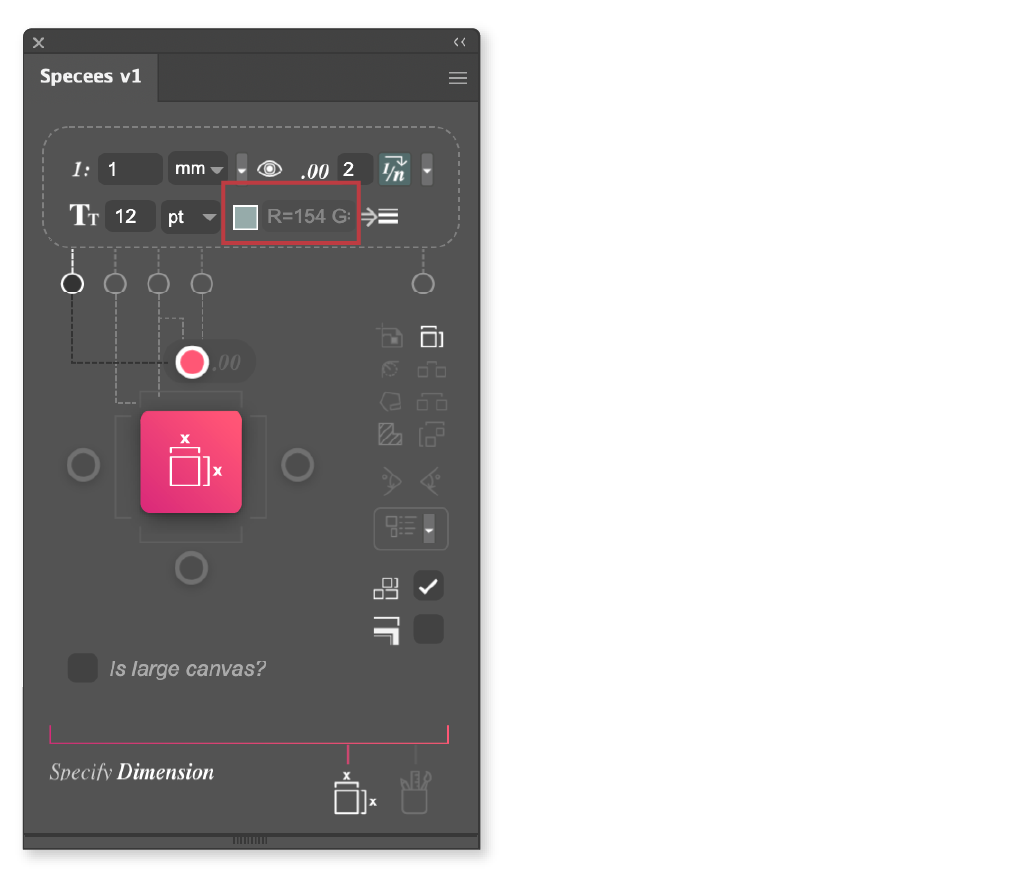
You can drag and drop a color swatch to the field. The input area will then be greyed out.