Artboard's dimensions
Toggle on "Include artboard in selection" with one or more of the below dimension types to generate different artboard-related dimensions:
- Specifies objects' height/width
- Specifies distance between objects
- Specifies distance between objects' midpoints
To measure the width/height of the current artboard
Toggle on "Include artboard in selection" together with "Specifies objects' height/width" without selecting any object can generate the dimension of the current artboard. When one object or more is selected, the object(s) width/height will also be generated and pulled outside the artboard to help illustrate the relation to the artboard's dimension.
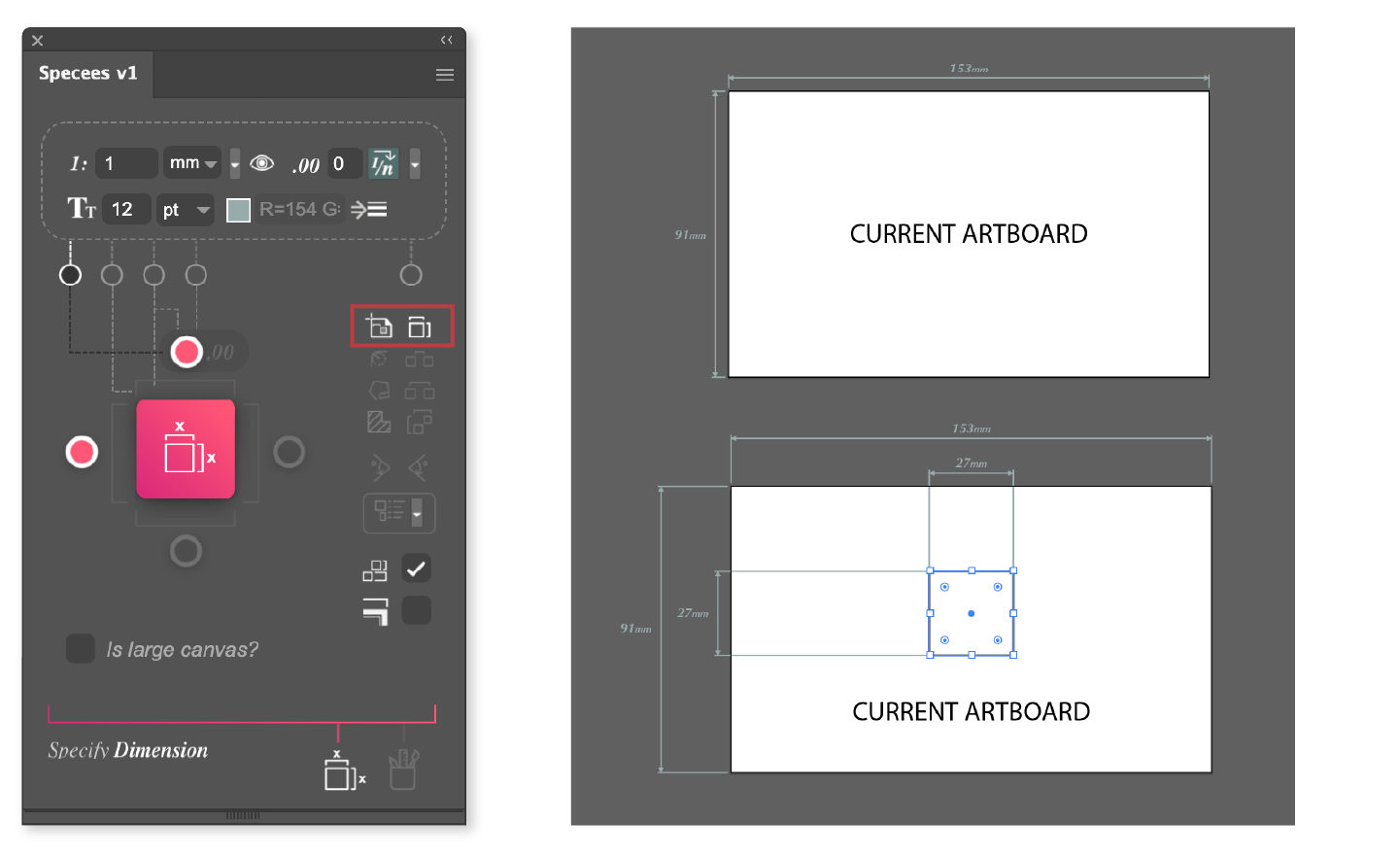
To measure the distance between an object's outer boundary and the artboard's edge
Toggle on "Include artboard in selection" together with "Specifies distance between objects" can generate the dimensions between an object's outer boundary and the artboard's edge.
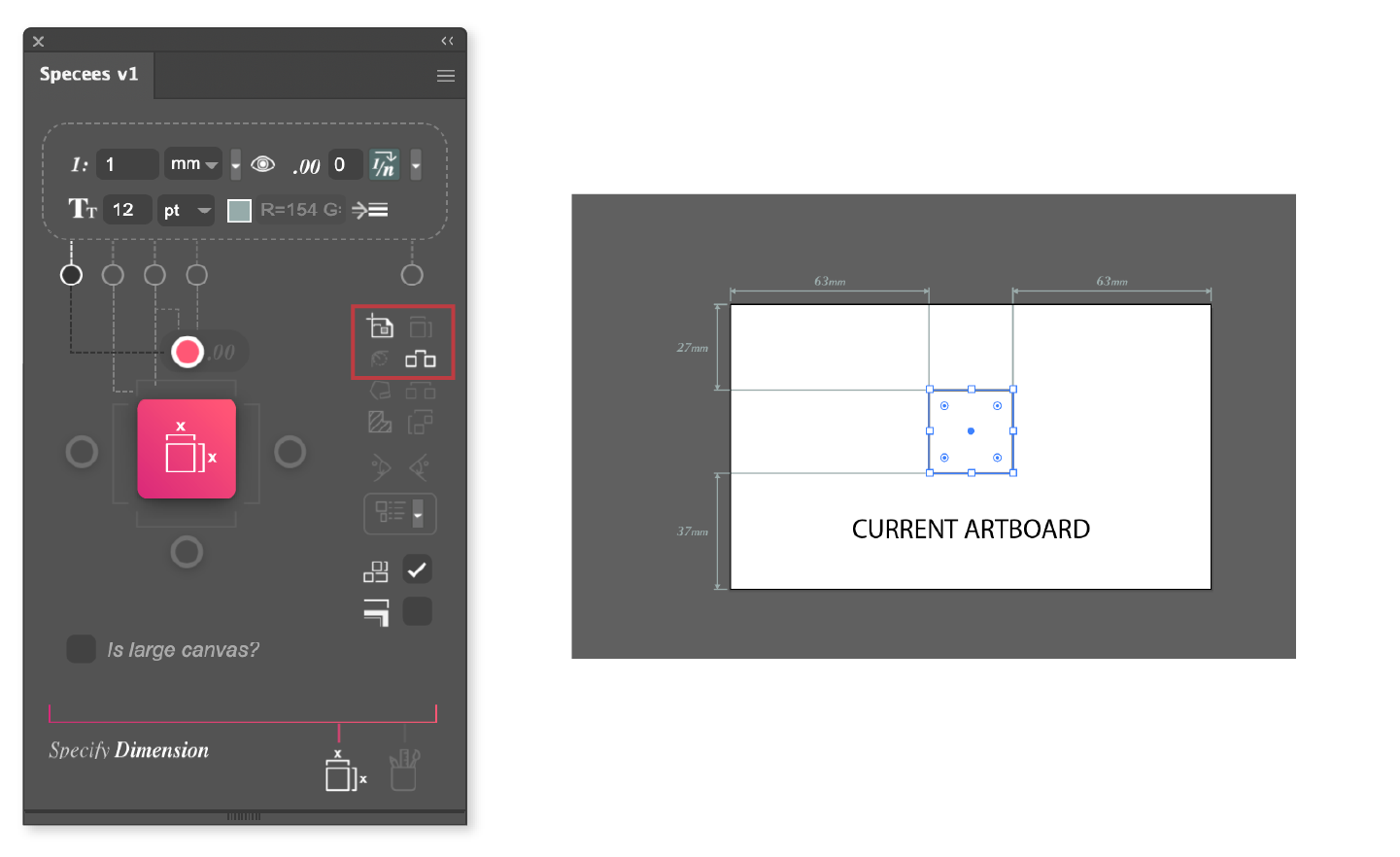
To measure the distance between the midpoint of an object to the center of the artboard
Toggle on "Include artboard in selection" together with "Specifies distance between objects' midpoints" can generate the dimensions between an object's midpoint and the center of the artboard.
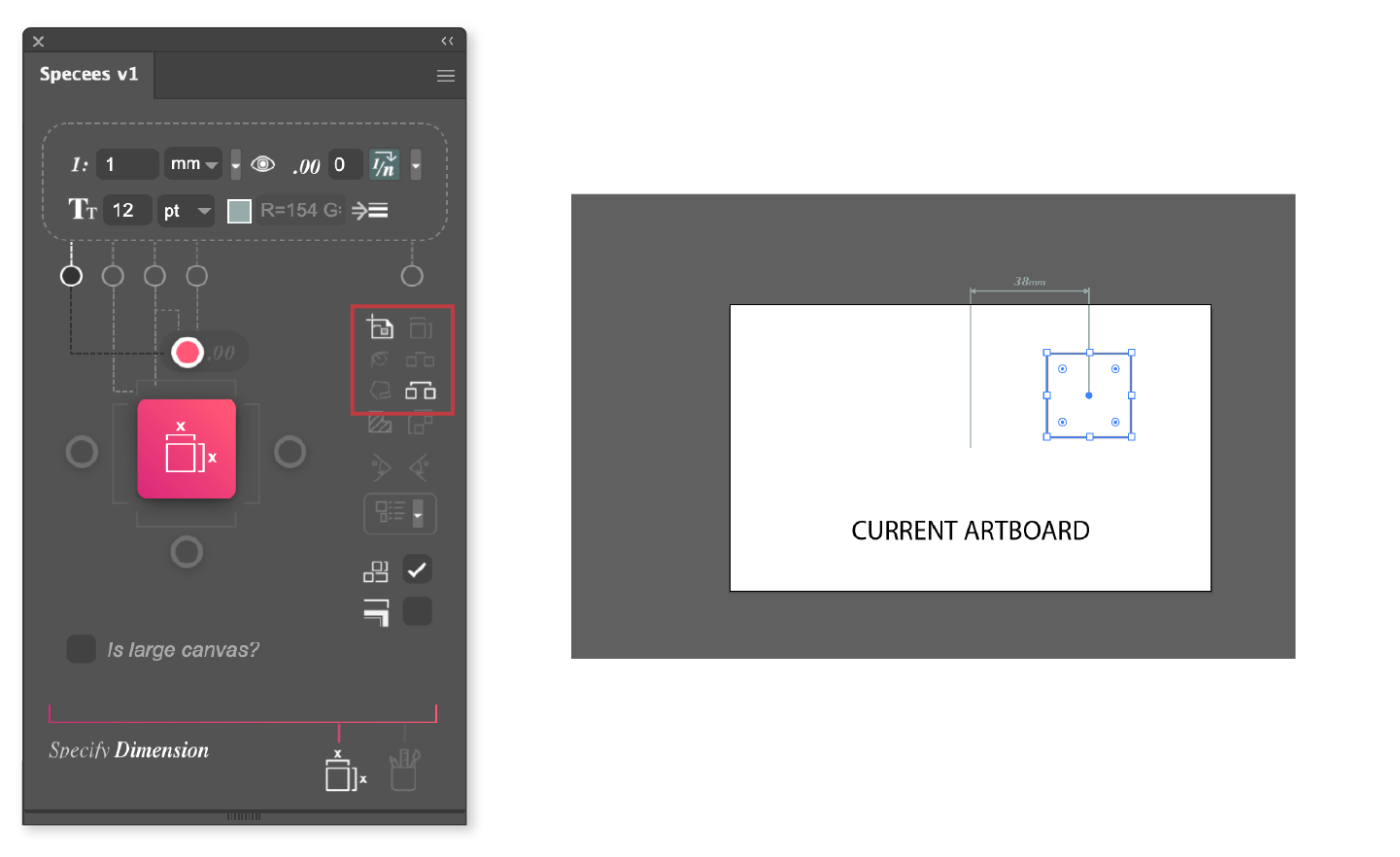
Tips: When generating labels for midpoint distances, you can select "Lines extend to midpoint of objects" in the dimension lines setting to make the lines point to the midpoint of the objects, which helps illustrate the distance between midpoints.