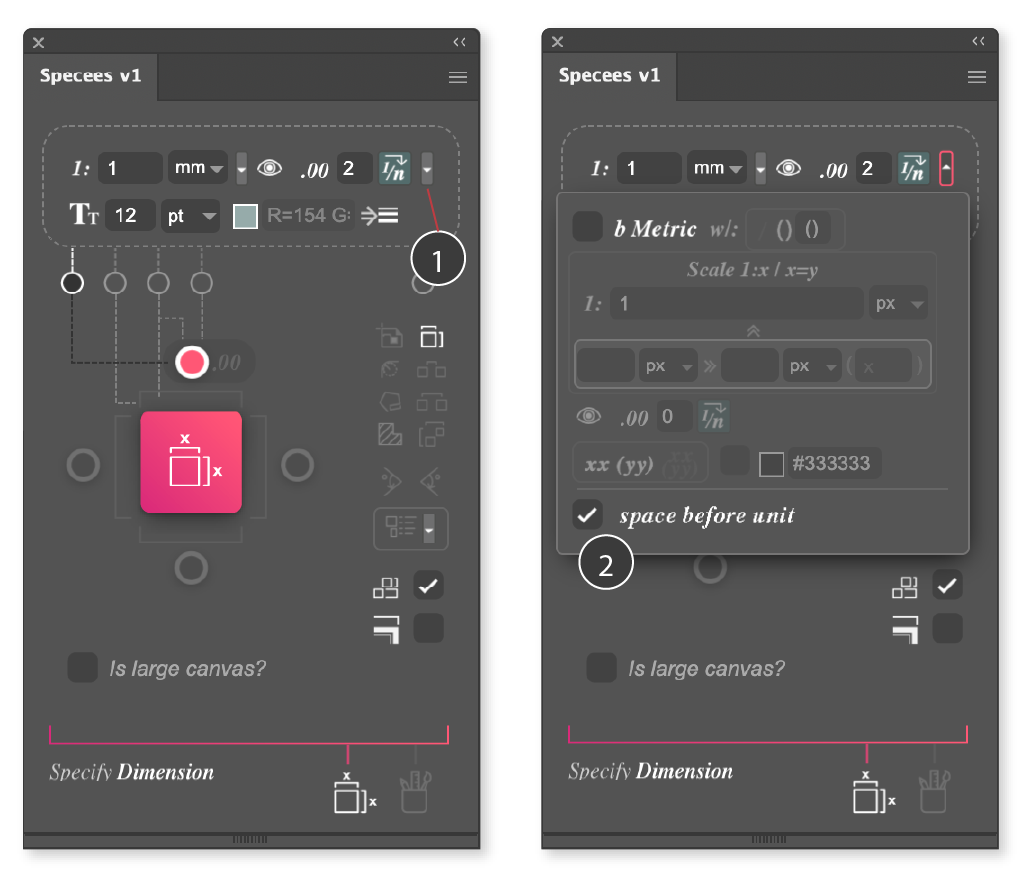Space between number and unit
To have a space between the displayed number and the unit (i.e. 20 mm instead of 20mm):
- Open the extra menu
- Check the "space before unit" checkbox
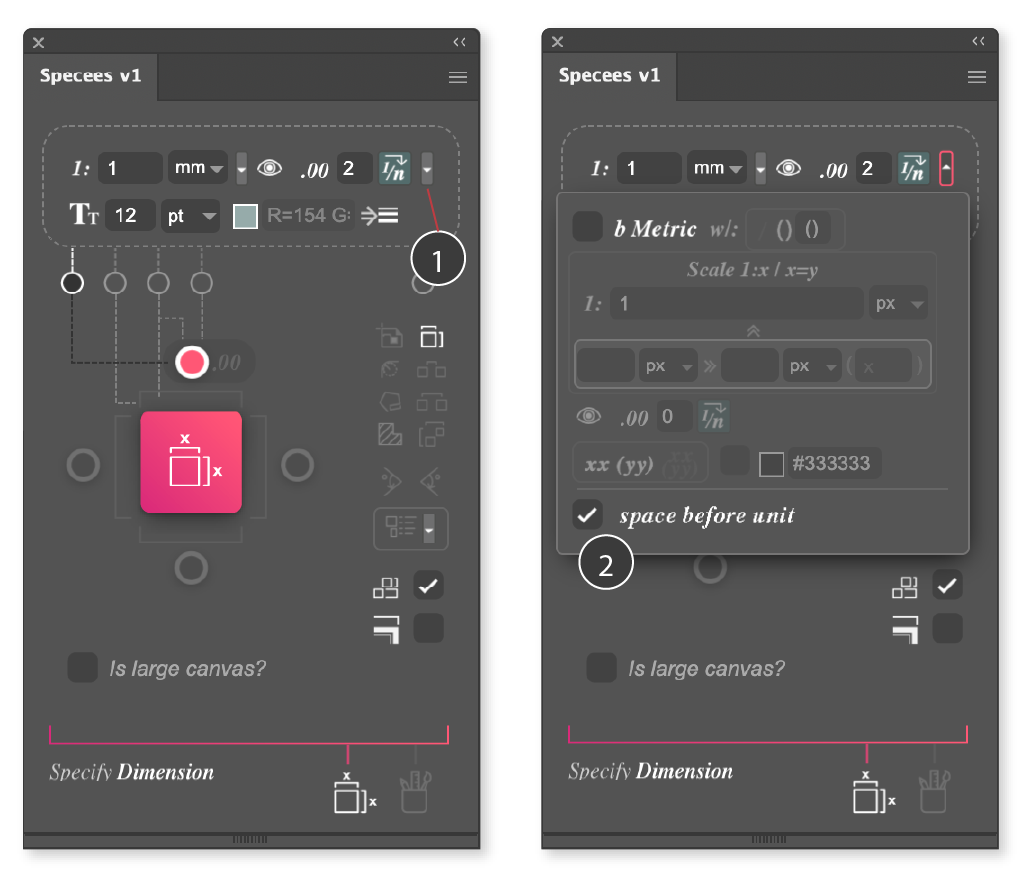
To have a space between the displayed number and the unit (i.e. 20 mm instead of 20mm):