Measuring objects' width & height
To measure objects' width (horizontal to the artboard) and height (vertical to the artboard)
- Toggle the "Specifies objects height/width" type on.
- Toggle on the Left or Right positional button to measure objects' height. Labels will be also displayed on the left or right depending on the button you have toggled on.
- Toggle on the Top or Bottom positional button to measure objects' width. Labels will be also displayed on the top or at the bottom depending on the button you have toggled on.
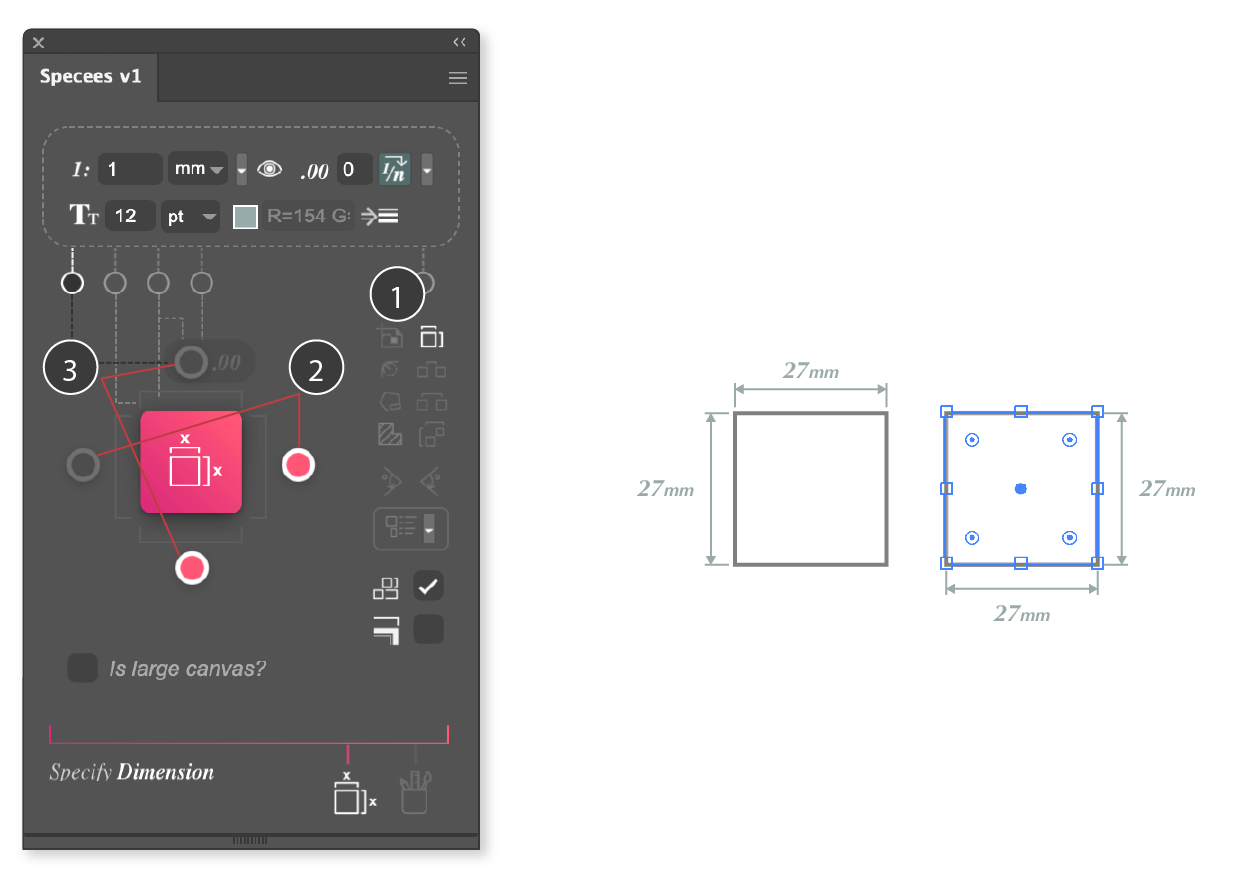
Measuring multiple objects' width and height
You can select multiple objects and measure the width/height in one go.
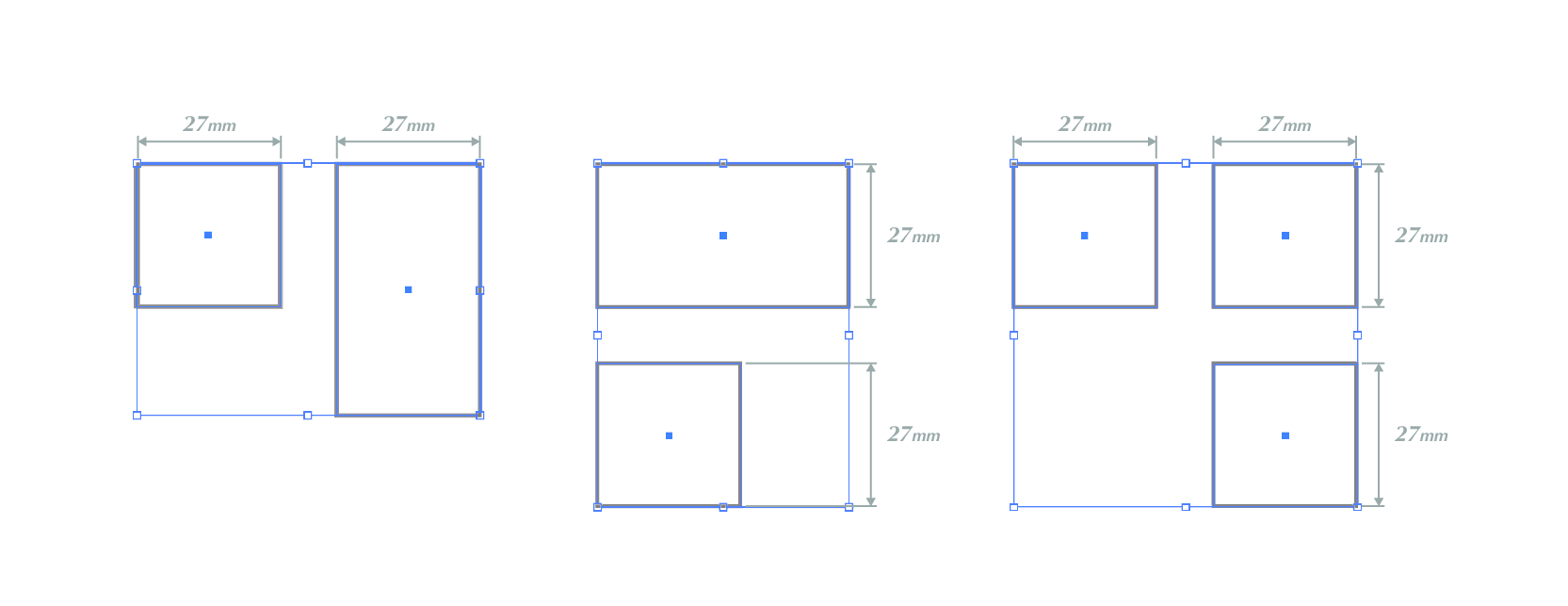
Measuring groups or objects in a group
A group of objects will be treated as one object in measuring width/height. To measure objects' width/height in a group, you don't need to ungroup the objects. You can use the direction selection tool (white cursor) to select the objects you want to measure and generate the dimensions. You can also double-click on the group to enter the isolation mode and select objects to measure the dimensions. But in this case, the labels will be generated within the group of objects even if you have toggled on place label on a specific layer.