Large canvas support
(requires Adobe Illustrator cc2021 or higher)
Specees supports large canvas documents in Adobe Illustrator. Specees will detect if the document is a large canvas when created while Specees is opened. The information is saved automatically, so the next time you open this large canvas document, Specees will recognize it. For existing documents, you can manually check the "Is large canvas?" check box to let Specees know it is a large canvas document and save the information to it.
Note: Make sure you check the "Is large canvas?" check box for large canvas documents (or do not check it for regular documents) to ensure the scale is correct for all measurements.
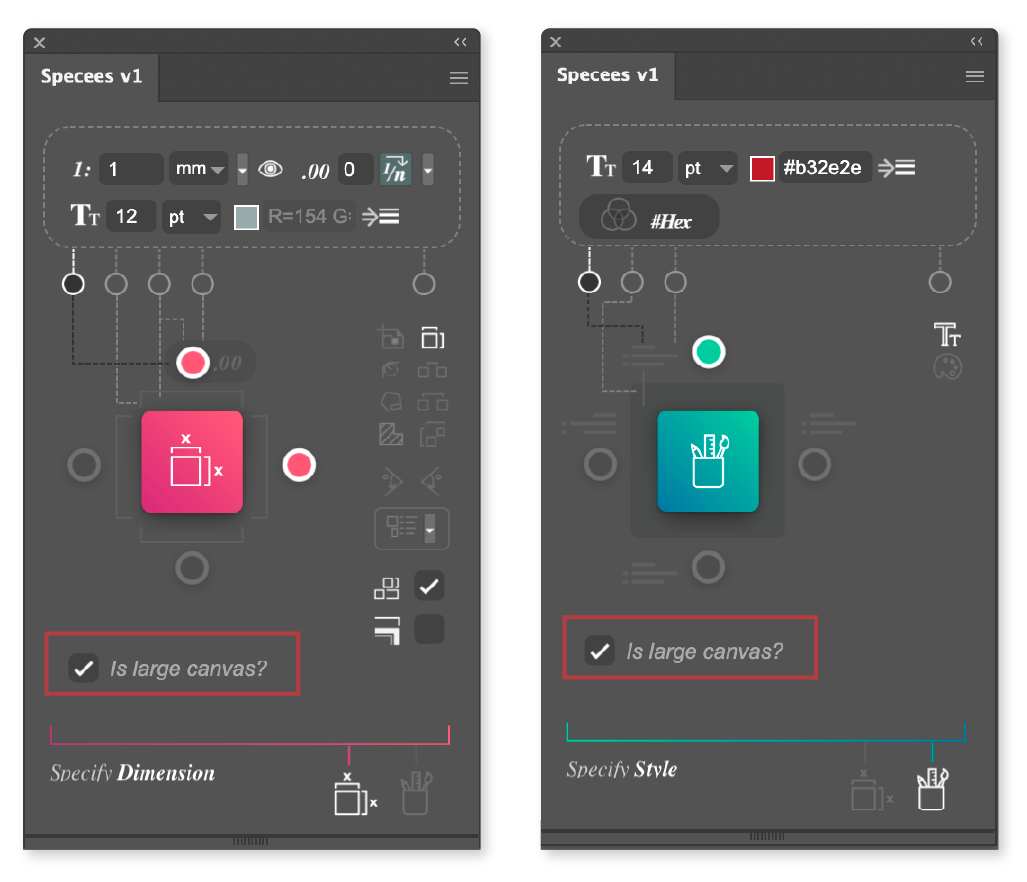
Tips: When working on a large canvas document, set the font size to a higher value (e.g. 60pt. or more, depending on the canvas size). Also, set the label's line width and distance between labels and objects 10 times higher than that for regular documents (if you use "relative to font size" for these two settings, you only have to bother about the font size; see Label lines for details).