The Panel
Toggle between generating objects’ dimensions and styles
You can generate objects’ dimensions or styles (color, stroke weight, fonts, etc.) with Specees. Click on the icons at the bottom of the panel to toggle between them.
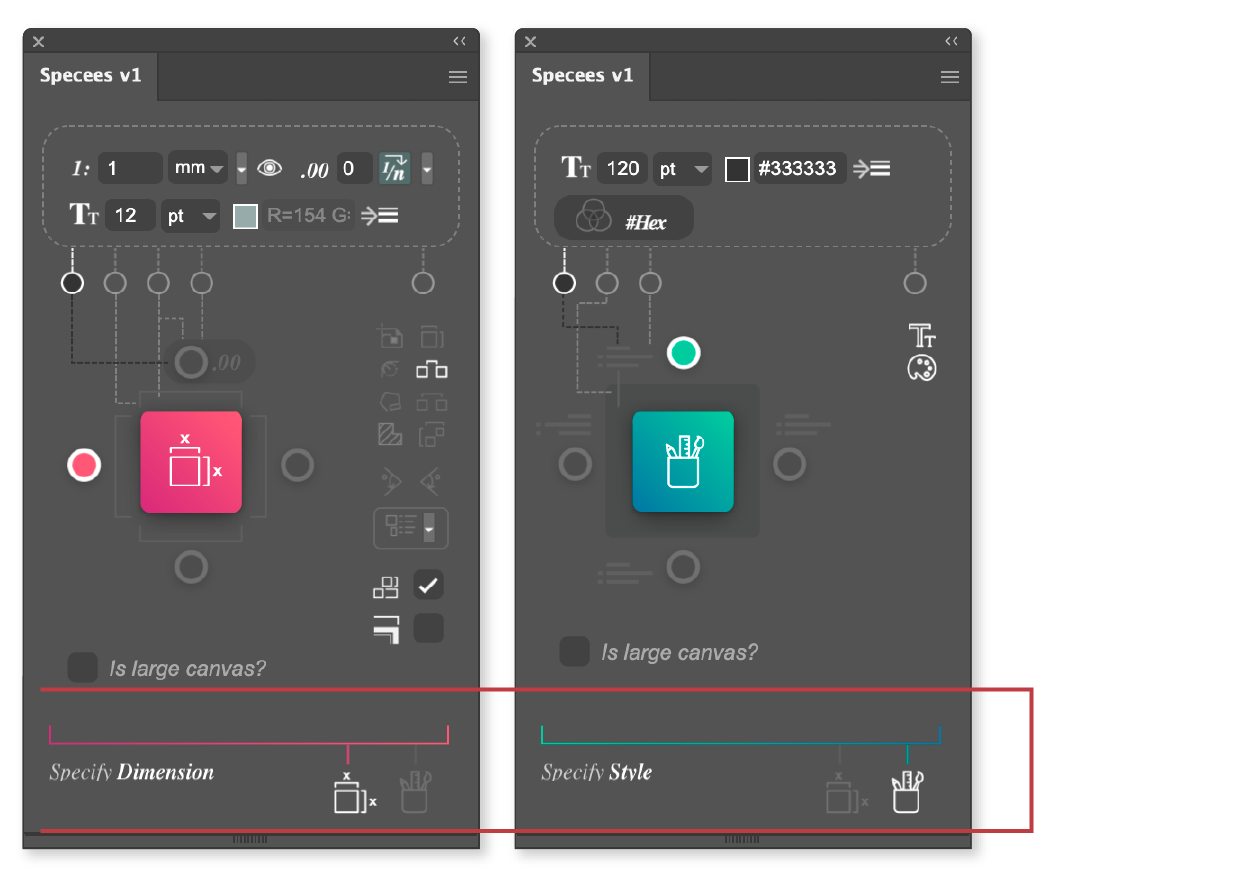
Panel structure
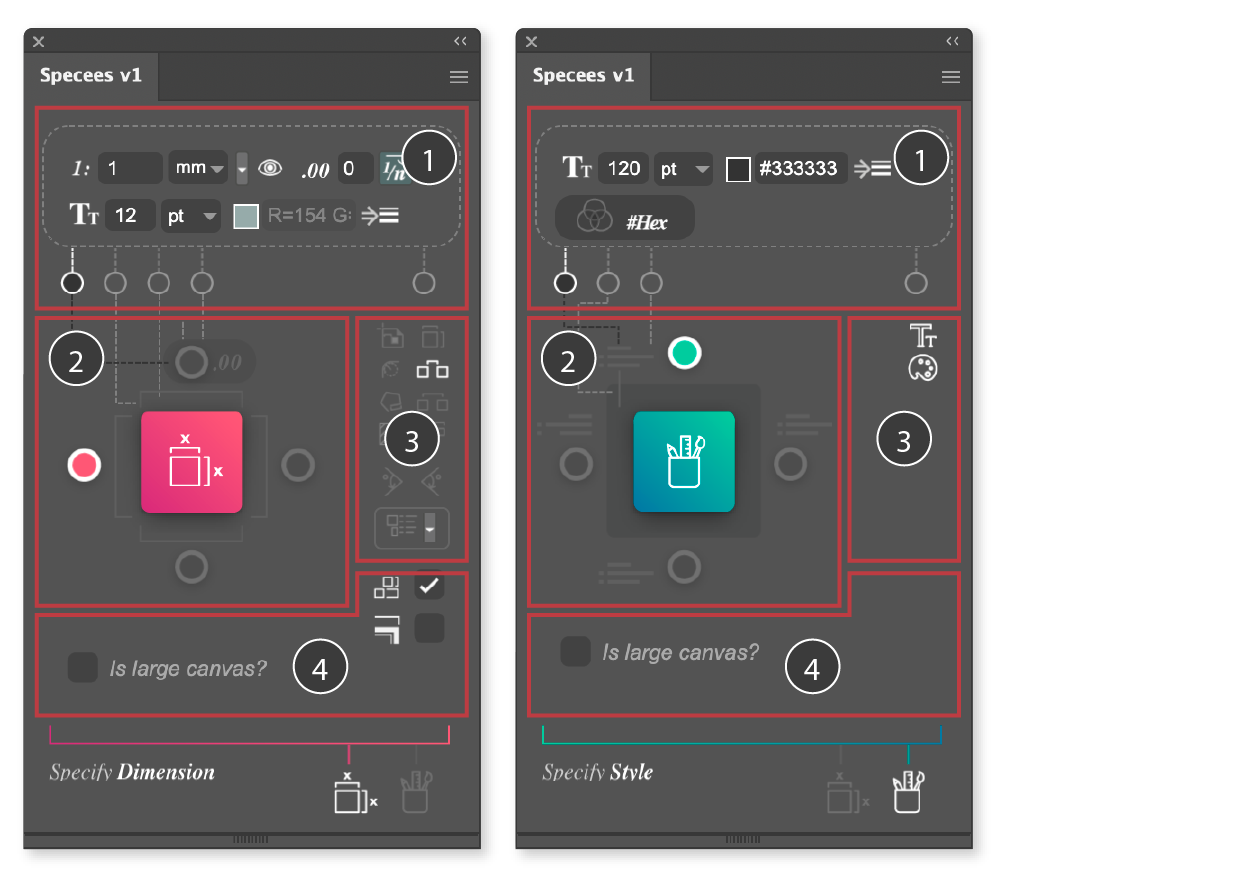
-
At the top of the panel, you can change various settings such as font size, scale, color of the labels, etc. Dimensioning and style labeling will have independent settings.
-
In the middle left of the panel is the action button to generate the dimension or style labels. The four position buttons will determine where the labels will be for some types of labels. Details will be shown in later sections.
-
In the middle right of the panel are the types of labels for specifying dimensions and styles.
-
There are also some extra settings under the action button. We will cover them in other sections.