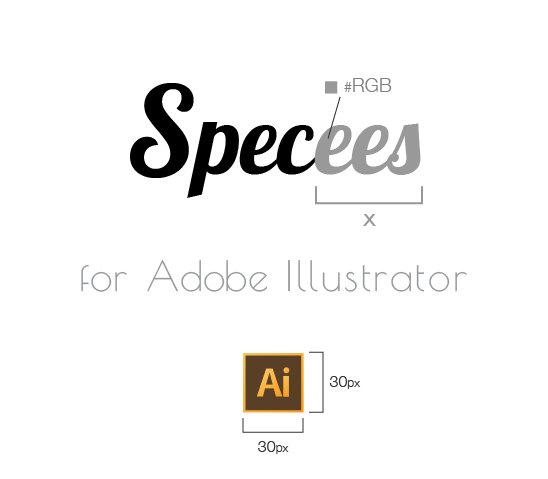
an extension for Adobe Illustrator to make dimensioning easy
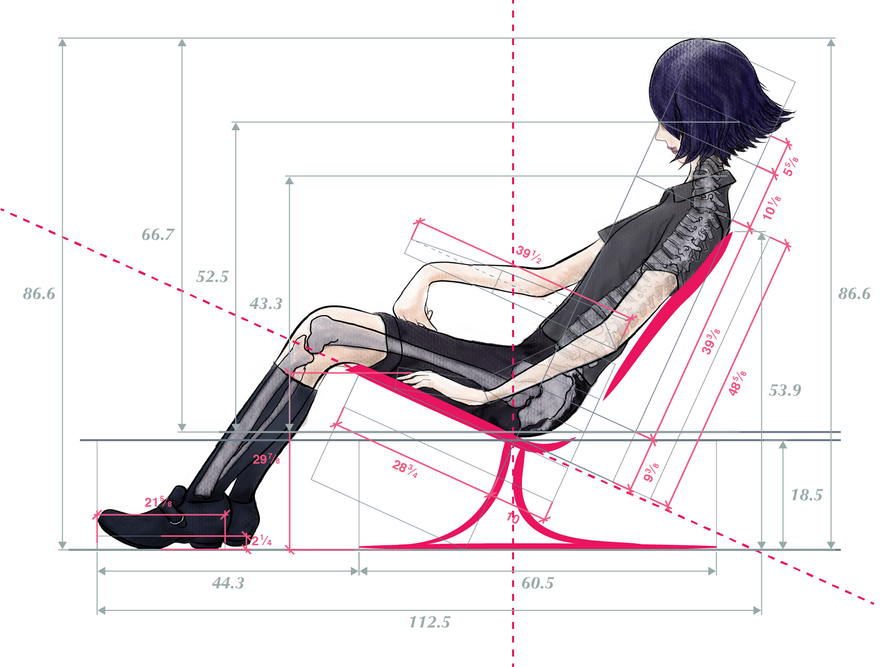
What's New?
Specees is now compatible with Illustrator version 27.x
Aligned dimensions
The third type of label orientation: aligned dimensions now follows the rules of common technical drawings.
More elaborate Scale
Apart from entering 1:x to scale field, you can now input scale as "x mm" becomes "y cm".
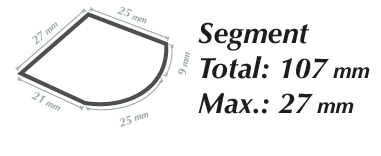
Extra Information
You can now add to show extra information (total, avg, max, min, count) to the dimensions you measure.
Curved segment
You can now measure the length of a curved segment.
Specify area
Specees now support specifying area of any closed path (compund path is not supported).
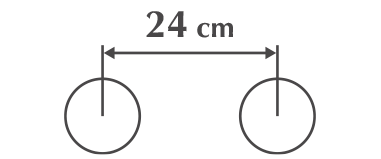
Measure midpoints
Specees now can measure the distance between objects midpoints (horizontal or vertical).
Display 2nd metric
Display 2nd metric to any dimension. Set whatever scale, unit, color, decimal/fractions just like the 1st metric.
Adjust arrowhead size
You can now adjust the arrowhead size of the dimension styles with arrowheads.
View complete features
What is Specees?
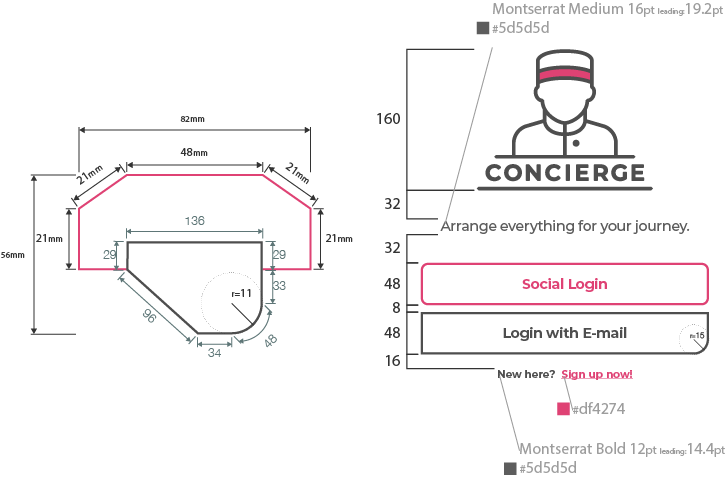
Looking for a plugin / extension to save your time?
Specees helps you to specify multiple objects' measurements, dimensions, and styles in your Adobe Illustrator (AI) documents. It saves you time when you hand over your work to your colleagues or developers from other teams. Tired of doing measuring and dimensioning for hours, or even days? Now you can make it in minutes!
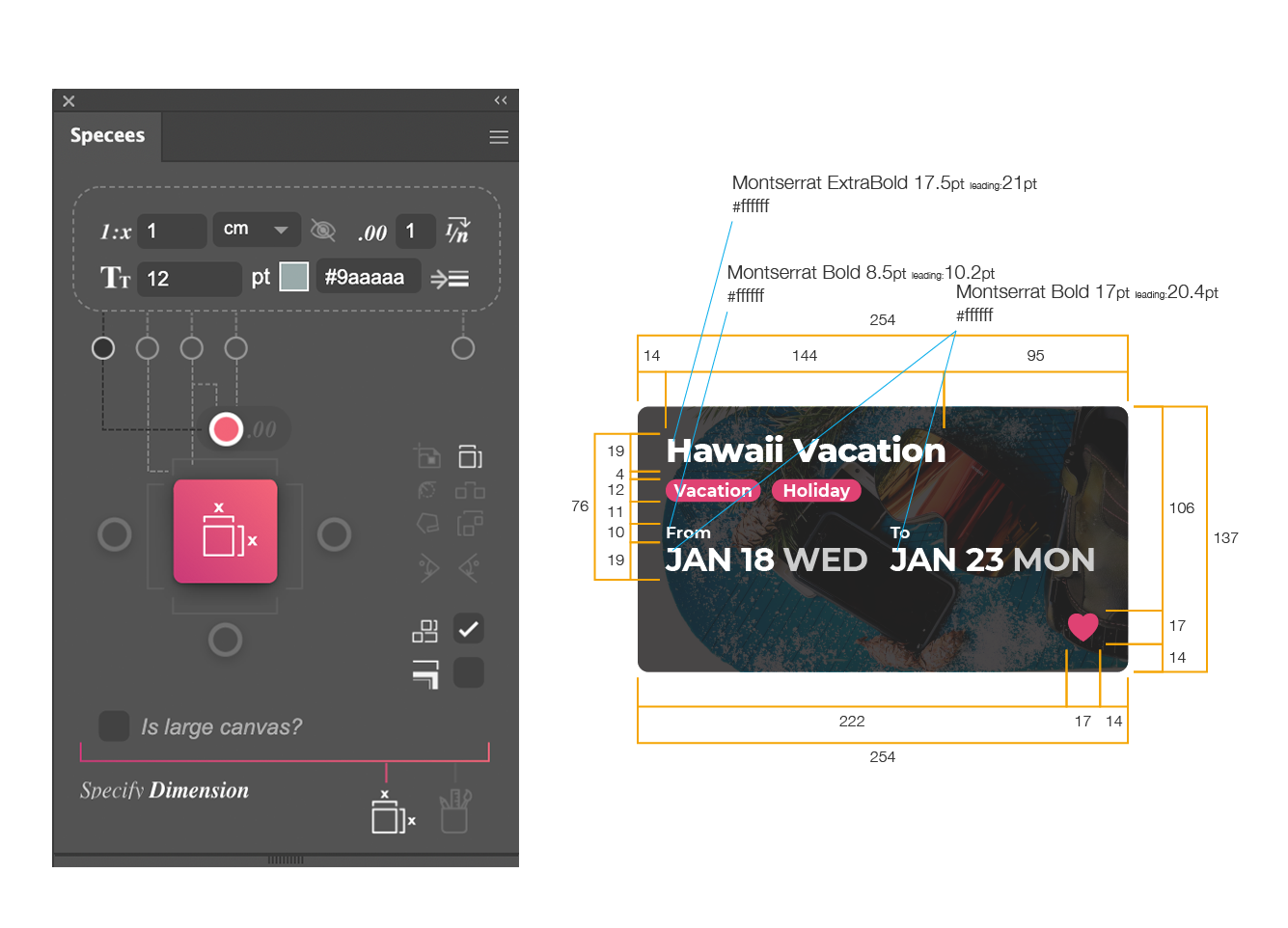
All done in a few clicks and tweaks
Unlike others plugins / extensions, Specees not just let you specify multiple objects' measurements, dimensions and styles for Adobe Illustrator at once, but also present them in a clean and organized way. When multiple objects are selected, Specees will spread overlapped dimensions over multi- levels. And for style specification, objects with the same properties will be grouped together to make a clean look for your document.
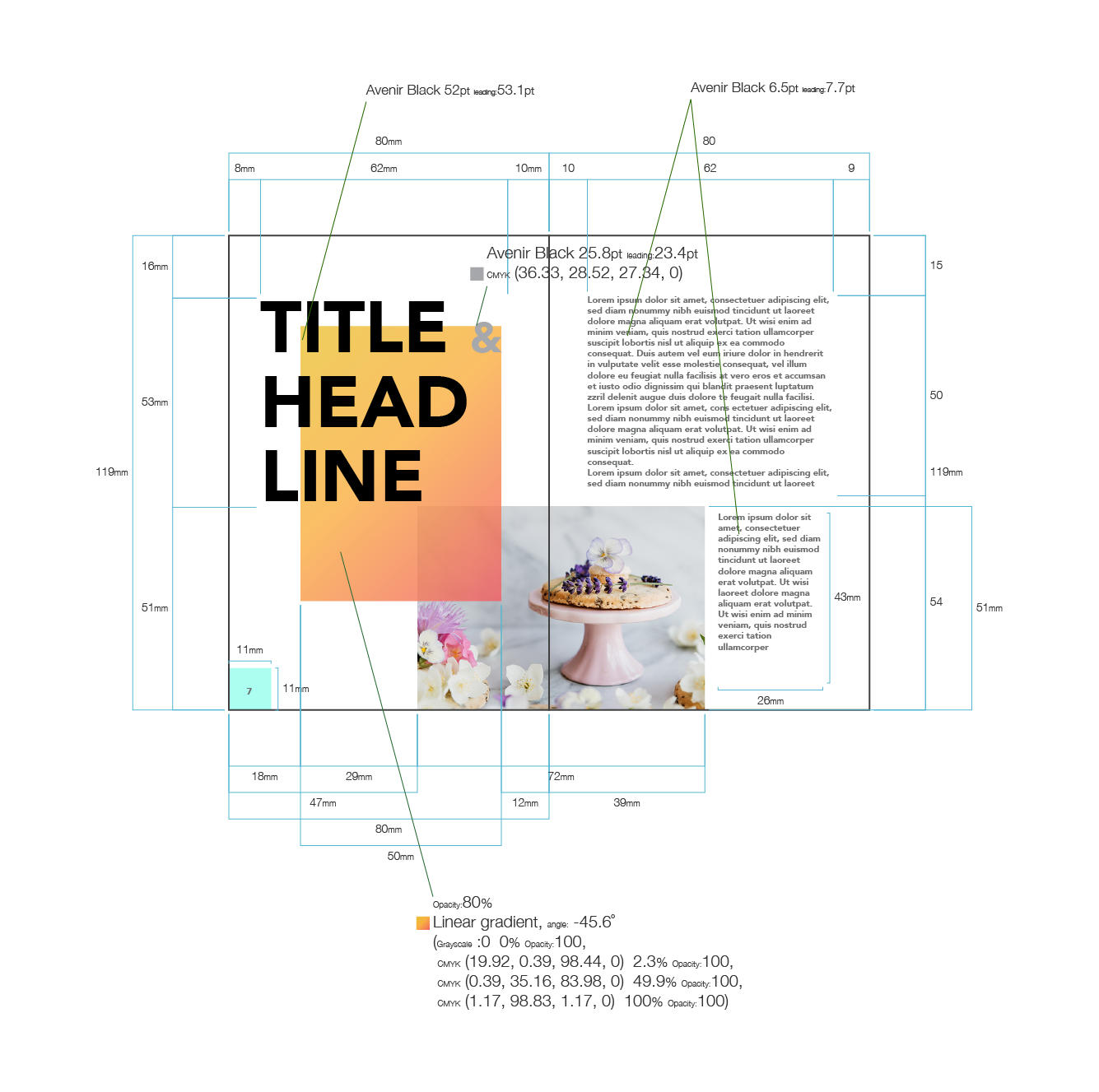
Works with a range of compositions
From web and mobile app layout to printed poster and spreads, you can use Specees to make a nice and neat specification of dimensions and styles to help to communicate with your colleagues or external vendors!
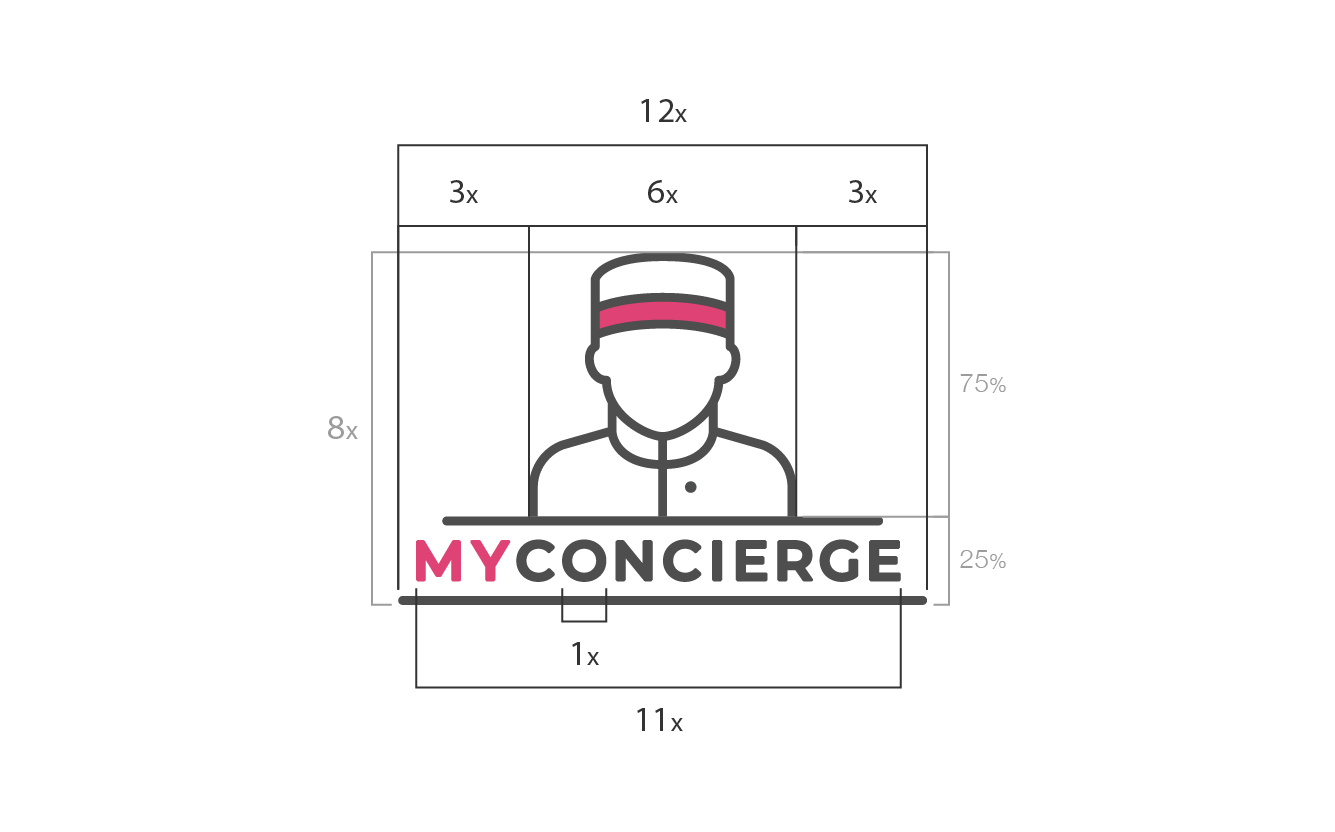
Using scale & variable in dimensions
You can set scale when you specify dimensions. In addition, you can use a variable to present your dimensions. This would be very useful in specifying column width in a web layout or preparing documentation in a visual identity project.
Why Specees?
Saves lots of time
Is it painful to prepare a specification of dimensions and styles when you need to hand over your design and layout to someone else? With Specees you can save hours, if not days, for every project.
Get rid of boredom
We know you can do it manually yourself... but why would you want to mark every dimension over and over again without help? Why not let a plugin / extension to save your time?
Just a piece of cake
No more drawing lines, typing, calculating with the scale, or eye-dropping fonts and color properties in making specification. Just select and click the button then it will be done!
Always come in handy
Specees is an extension using the technology of Adobe CEP Extension. A CEP Extension is essentially a native panel in Adobe Illustrator which you can use it just like every panel you already have in Adobe Illustrator.
Features
View complete features
- For measurements & dimensions:
- Specify multiple objects at once
- Dimensions will spread to multi levels when specifying multiple objects (applied to each selection only)
- Height and width of object
- Length of any straight line
- Specifying distance / difference between objects
- Specify distance between objects and artboard
- Specify distance between objects midpoints
- Specify angles
- Specify area
- Radius of round corner for any right angle
- Convert measurement to different units
- Scale & variable supported
- Set number of decimal places to display
- or display dimension in fraction with customized denominator
- Display feet and inches together
- Display 2 metric (e.g. cm + inches)
- Set label orientation to horizontal or follow the slope
- Toggle between visual bounds mode (stroke wieght is counted as part of the measurement of an object) and geometric bounds mode (stroke wieght is not taking into account)
- Set font size and color for labels and lines
- Drag and drop color swatch to change color for labels and lines
- 6 different styles for dimension lines
- (for Adobe Illustrator cc2018 or higher)
- Set font family and font style for labels
- Manage settings with user defined presets
- (for Adobe Illustrator cc2021 or higher)
- supports large canvas
- For fonts & colors:
- Specify multiple objects at once
- Specification will be grouped together for objects with the same properties (applied to each selection only)
- Drag and drop color swatch to change color for labels and lines
- Properties supported to be specifed:
- Filled color
- Stroke color
- Stroke weight
- Opacity (will only show it when it is below 100%)
- Filename of linked image
- Font family
- Font size
- Leading
- Color supported:
- CMYK color
- RGB color
- Greyscale color
- Gradient color
- Spot color
- Pattern
- (for Adobe Illustrator cc2018 or higher)
- Set font family and font style for labels
- Manage settings with user defined presets
- (for Adobe Illustrator cc2021 or higher)
- supports large canvas
